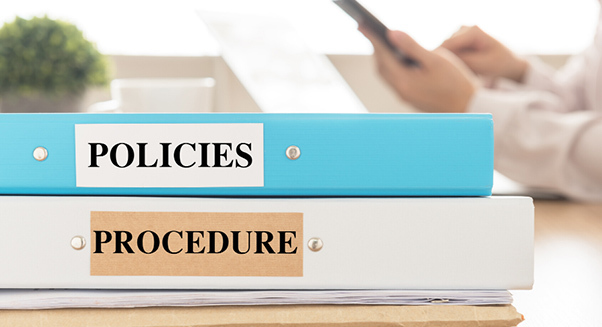Registrar Processes
The Office of the Registrar handles a variety of processes for students. Learn how to change your personal information, your program of study, and other course related processes.
Change of Personal Information
It is the responsibility of all students to notify the Registrar’s Office in the event that any of the following Personal Information should change:
Name
Social Security Number
Address
Telephone Number
Email Address
If you change your name due to marriage, divorce, or court decree a copy of one of the following must accompany a name change:
Court / Divorce Decree
New Driver’s License
New, signed Social Security Card
If you change your Social Security Number then a copy of the new, signed Social Security Card is required.
This information is vital for the accurate mailing of information, financial transactions, and for the relaying of emergency messages. You may change your Address, Email, and Telephone information in Web Advisor by clicking on the Students menu, Academic Profile, My Profile, and Change My Address or you may submit the Change of Personal Information form with the correct documentation.
Change Program of Study
To change your Program of Study just follow these steps:
- Complete the Change in Program of Study Form.
- Go to a designated Advisor for the program you wish to be changed to for completion of the form.
- Submit the completed form to the Receptionist at the front desk of the Henry McGee Building.
PLEASE NOTE
Health Science programs and BLET have specific admission requirements and cannot be changed via the Change of Program of Study Form. Please see the Admissions Officer for more information about how to apply for Health Science programs or BLET.
Official changes in program of study are effective the first day of the semester following the date of the change.
Class Drop/Withdrawal Information
Class drops are completed through Web Advisor during the Drop/Add period for each semester ONLY. The student must submit a Drop/Add/Withdrawal form to be considered for a tuition credit.
Student withdrawals are completed using the Drop/Add/Withdrawal form after each Drop/Add period has ended. Forms require the last date of attendance to be submitted by the instructor and will be processed based on the date received in the Registrar’s Office. Forms received prior to the Last Date to Drop without Academic Penalty for the individual semester/term will be processed with a grade of “WD” for each class. Forms received after this date will require a grade from the instructor using zero grades for all missed assignments through the remainder of the semester. This grade is usually an “F.”
To drop a course you are currently enrolled in
- Print the required Drop/Add/Withdrawal form located on the Forms Page.
- Fill out all required information.
- Submit the completed form in person, via mail, or via fax.
For more information on dropping or withdrawing from a class, or if you have questions, contact the Registrars Office at (252) 222-6152 or via email at registrar@carteret.edu.
Course Substitution
Students are required to take the courses listed in their program of study. If for some reason, a certain course is not available or cannot be taken by the student, the student may request that another course be substituted for the required course. The student must request this from his or her advisor, or from his or her program Chairperson. If the advisor/coordinator agrees, he or she will complete a Course Substitution form, which will need approval from the Academic Dean, as well. The Course Substitution form will then be sent to the Registrar for compliance review and processing. Required “core” courses may not be substituted and must be taken. The core courses are indicated on the curriculum check sheet in BOLD and ALL CAPS.
Keep in mind that course substitutions may void articulation agreements and may prevent transferability of programs to other institutions. Waiver of formal Comprehensive Articulation Agreement is noted on the students transcript when applicable.
Credit by Examination Policy
Students who believe that they have mastered the competencies for a course through previous experience may be allowed to earn course credit through credit by examination. Students must provide evidence of preparation to challenge a course, such as a transcript of similar college-level credits, record of military study, certification or license, or written statements from employers regarding training or directly related work experience. A student must have completed any course prerequisites before taking a credit by examination. Students may not attempt more than ten percent (10%) of the required credit hours in their curriculum program by means of credit by examination. Students must complete a minimum of twenty-five percent (25%) of the required credit hours in their curriculum program at Carteret Community College, and credit by examination credits do not apply toward the twenty-five percent.
Credit by Examination is not available for every course. Credit by examination may not be used for 2nd level coursework. Courses that have an examination available are listed on the Student Success Center web site www.carteret.edu, choose “Degree Programs”, then choose “Student Success Center”, and then choose “Credit b Examination Courses”. Credit by examination may be administered through written, oral, practical examination, or any combination of these methods deemed appropriate for the course being challenged. Students who fail a specific credit by examination will not be permitted a second opportunity. Student who do not successfully complete a course due to failure, official withdrawal, medical withdrawal, or violation of the College attendance policy will not be permitted to take a credit by examination for the course in question.
Procedures are available in the Advanced Standing Policy of the Admissions section of the College Catalog.
For more information on any of these processes, contact the Registrar’s Office at (252) 222-6152 or via e-mail at registrar@carteret.edu.