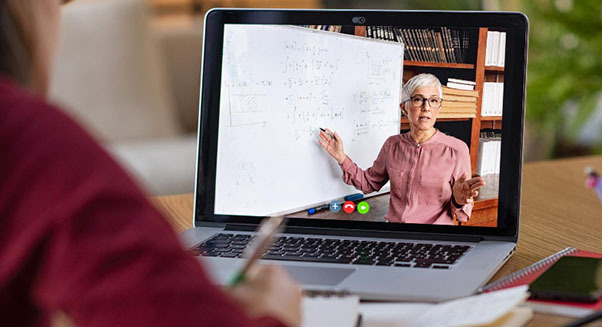Distance Learning Orientation
Before you enroll in an online or hybrid course, you should have first take our Online Orientation. Even if you are not planning to register for a Distance Learning course now, it is advised that you go ahead and complete the orientation. All courses at Carteret Community College use a Learning Management System called Moodle and information in this orientation will also help you understand how to navigate within the Moodle platform to use the resources for all of your courses.
After completing an application, the Admissions office will mail you a letter with steps of what to do next. In that letter, it explains to you what your school email/username is. Your Moodle username is your student email address.
Use the following link if you are unsure what your username is What’s my User ID. This username will be used for registration in Carteret Compass, Moodle and Email will be your username@student.carteret.edu
Example: Johnr1234@student.carteret.edu
Please go to the link that follows to create a password for your first time login, go to https://reset.carteret.edu and click the “Reset password” button..
One you have your student user ID and have created a password, you can proceed to take the Online Orientation. Once you are there, you will need to put in your username and the password.
After completing the Online Orientation, you will be able to register for classes.